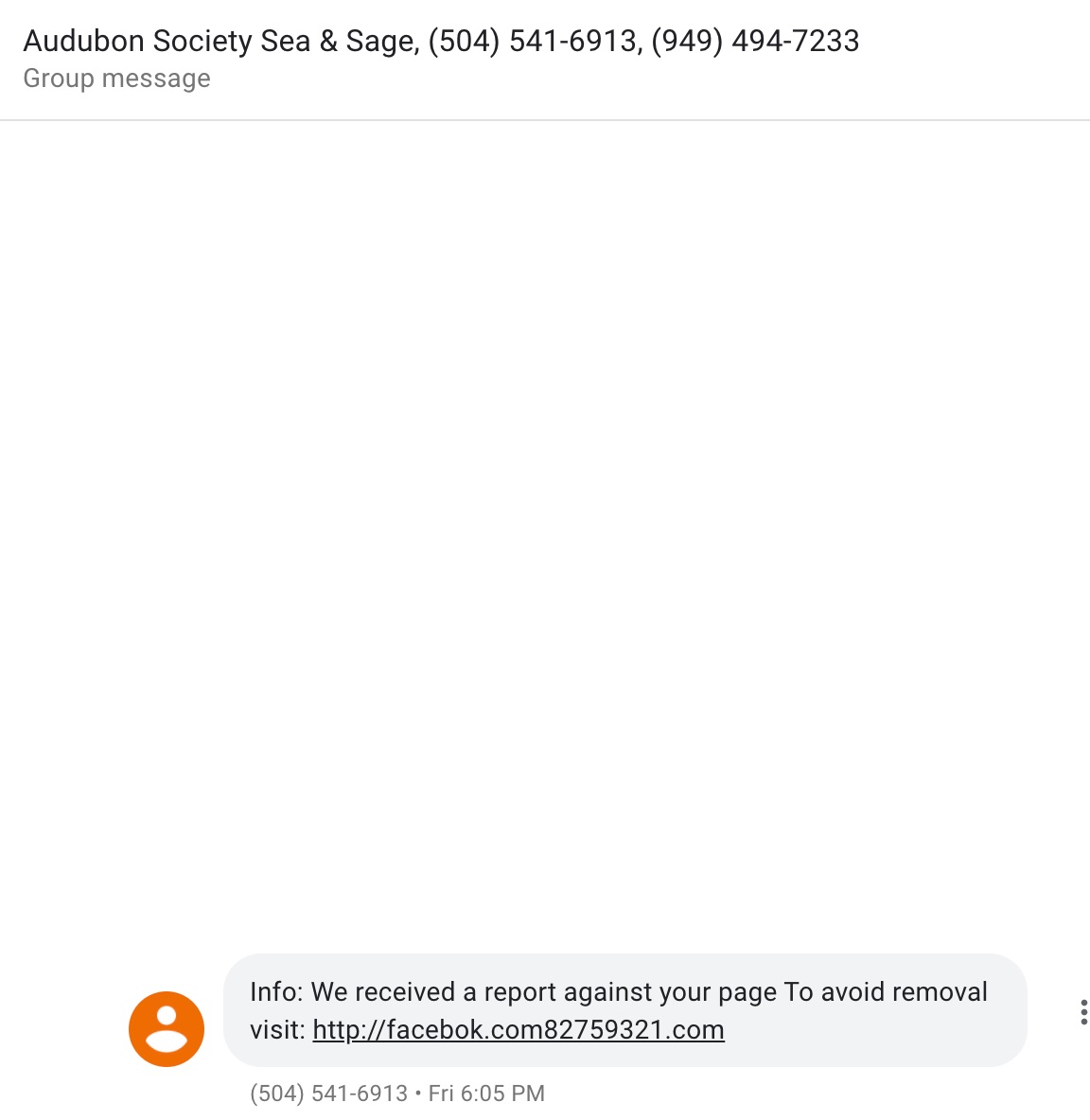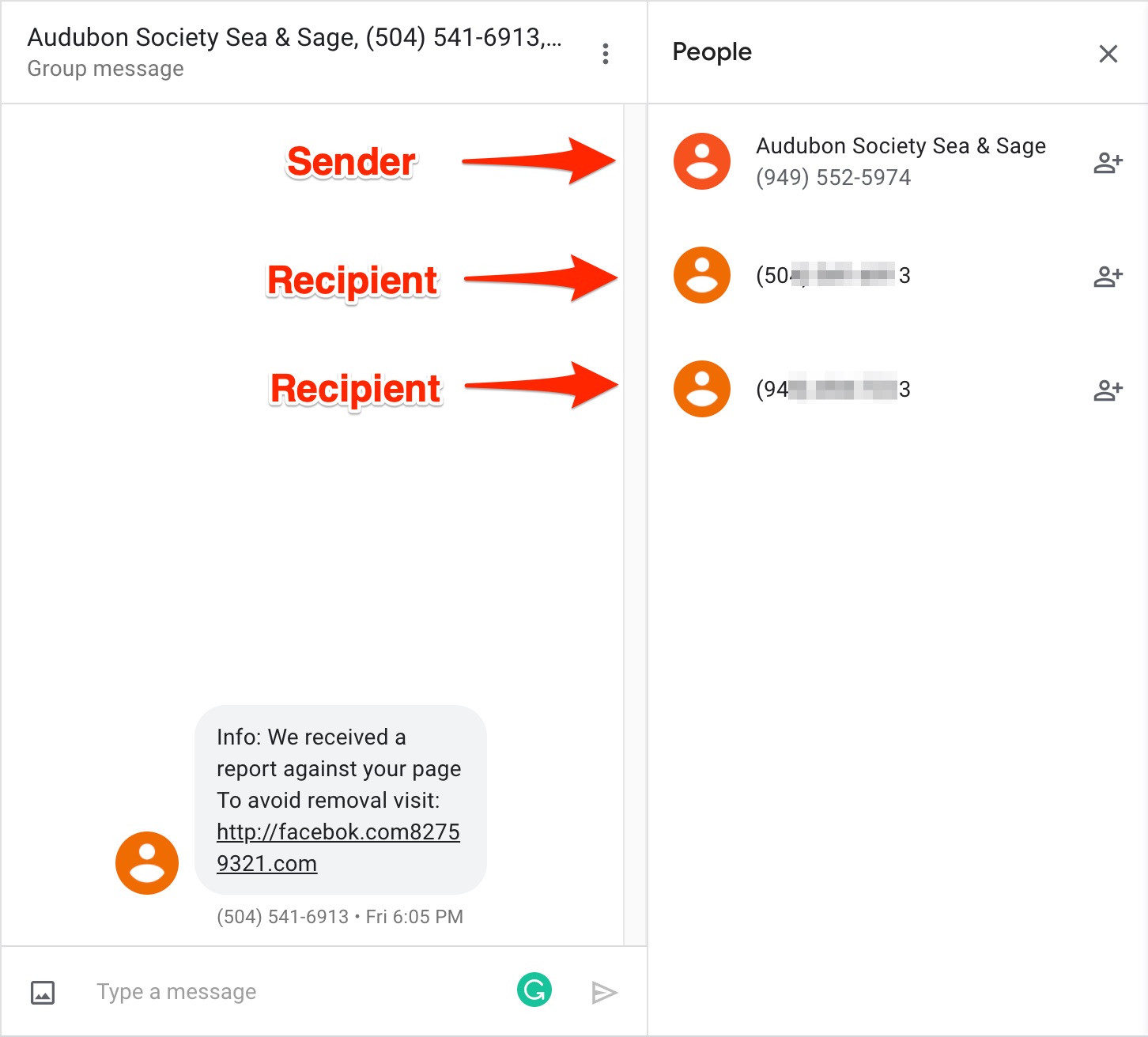I’ve covered some ways to avoid and be on the lookout for online scams. A year or so ago I made a video on how to spot a Facebook profile scammer. More recently I did another video updating some information about how to spot a scammer on most social networks.
But I’ve been meaning to cover SMS or TXT scams as well and I just received one that I wanted to share with you.
Before I show you the screenshots and explain what to look for, keep in mind that anybody can be a target. You don’t have to have money or need money. You can be married or single, you can live with your parents or on your own. Everybody can be a target so you should never let your guard down.
NEVER click on a link you didn't ask for or were not expecting until you are absolutely certain that the link is harmless. Better yet, just don't click on it.
When the Covid-19 lockdown started to take place throughout various cities and states, people started receiving a text saying that they had been in contact with someone that was infected and that they should take certain action. Some said to go to a website to confirm, others said to call a number, and I’m sure there were other “calls to action.”
That’s an opportunistic scam and it prays on your fear. It may seem legitimate, it can even come from what appears to be a legitimate number like the one I am showing you below.
What's the likelihood the SMS is legitimate?
First, I knew right away that it was an attempt to scam me in some way or another. I have never dealt with or have any connections to the Audubon Society. That was red flag number one.
Besides that, two other things stood out. There are multiple recipients in the text, and the URL looks suspsicious. Can you see what’s suspicious about it?
Let’s have a closer look.
Does the link check out?
Notice there are 3 phone numbers in the group; I blurred 2 of them because they could be other private citizens. 1 is the sender, and there are 2 other ones. I’m technically the fourth recipient.
I’ll get back to the sender’s phone number in a moment. But first let’s take a closer look at the link included in the message. Did you spot the problem with the link?
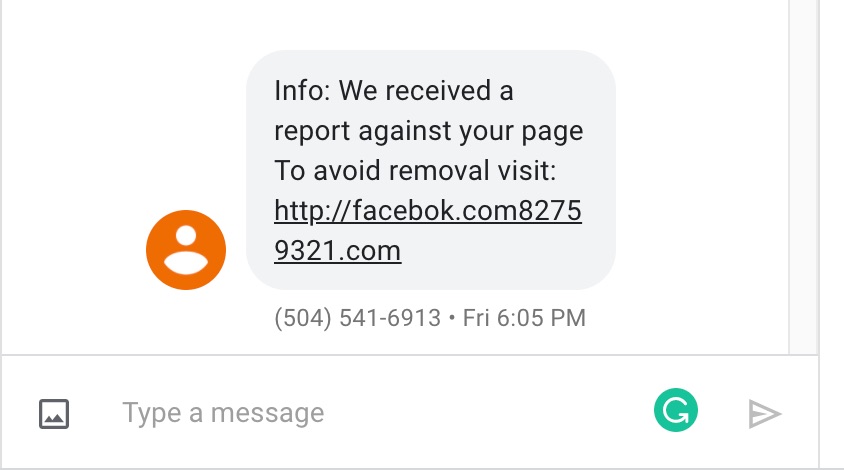
It takes a little bit of practice to spot the problem. So if you haven’t noticed, there are a few, problems with this message, here they are.
First, the URL does not use “https.” Nowadays any serious website should be using SSL which means the URL would start with https. Then the link doesn’t actually say “facebook,” it says “facebok.” But then you’ll notice that the “.com” part comes after a strange name, NOT facebook. This is NOT facebook.com
The domain is actually “com82759321.com” And they just added “facebok” at the beginning as a sub-domain.
This is kind of clever and it would fool a lot of people; it could even trap someone that is distracted and just clicks on things before realizing that they just clicked on a bad link.
This is why you NEVER click on a link you didn’t ask for or were not expecting until you are absolutely certain that the link is harmless. Better yet, just don’t click on it.
Back to those multiple recipients
So I mentioned there were other recipients besides me.
Multiple recipients in a text is the other red flag in this scam. I don’t know if this was deliberate or just a mistake on the scammers part.
But if you were receiving a legitimate sms alert it would only be sent to you and not other people. Banks, doctors, websites and apps don’t send unsolicited group texts to notify you about profile or account issues, that is most likely a scam.
Banks, doctors, websites and apps don't send unsolicited group texts to notify you about profile or account issues, that is most likely a scam.
This was good. Close to perfect
The last part of this scam is the phone number from the sender. The scammer needs to make this be realisitc.
One way is to just transpose one number that you might recognize in hopes that you won’t notice the mistake.
But in this particular case, the sender’s number is actually legitimate. When I googled the number, it came up as being part of the the Orange County chapter of the National Audubon Society.
Maybe the scammer got a hold of this phone number because it’s listed online, or just thougth it would make his attempt at scamming someone more difficult to spot because it’s in the same area code as me.
So this was good, but fortunately I’ve seen similar scams hundreds of times so I could spot it easily. Do you feel like you could spot a scam if you get one?
avoiding sMS/txt scams Summary
Just like avoiding any other type of scam, the key to avoiding SMS scams is to remain vigilant, and keep your guard up when interacting with strangers. Especially if the interaction was initiated by someone else.
Ask yourself these questions:
- Was I expecting this notification? If not, then it’s probably a scam.
- Do I recognize the number? If not, it could be a scam.
- If I don’t recognize the number, is it a legitimate number? Even if it’s a real number, it could be a scam.
- Are they asking me to click on a bogus link? DO NOT click on unsolicited links.
- Did they request personal information? DO NOT send personal information, even better, do not reply.
I hope this helps you spot fake SMS messages that are trying to take advantage of you.