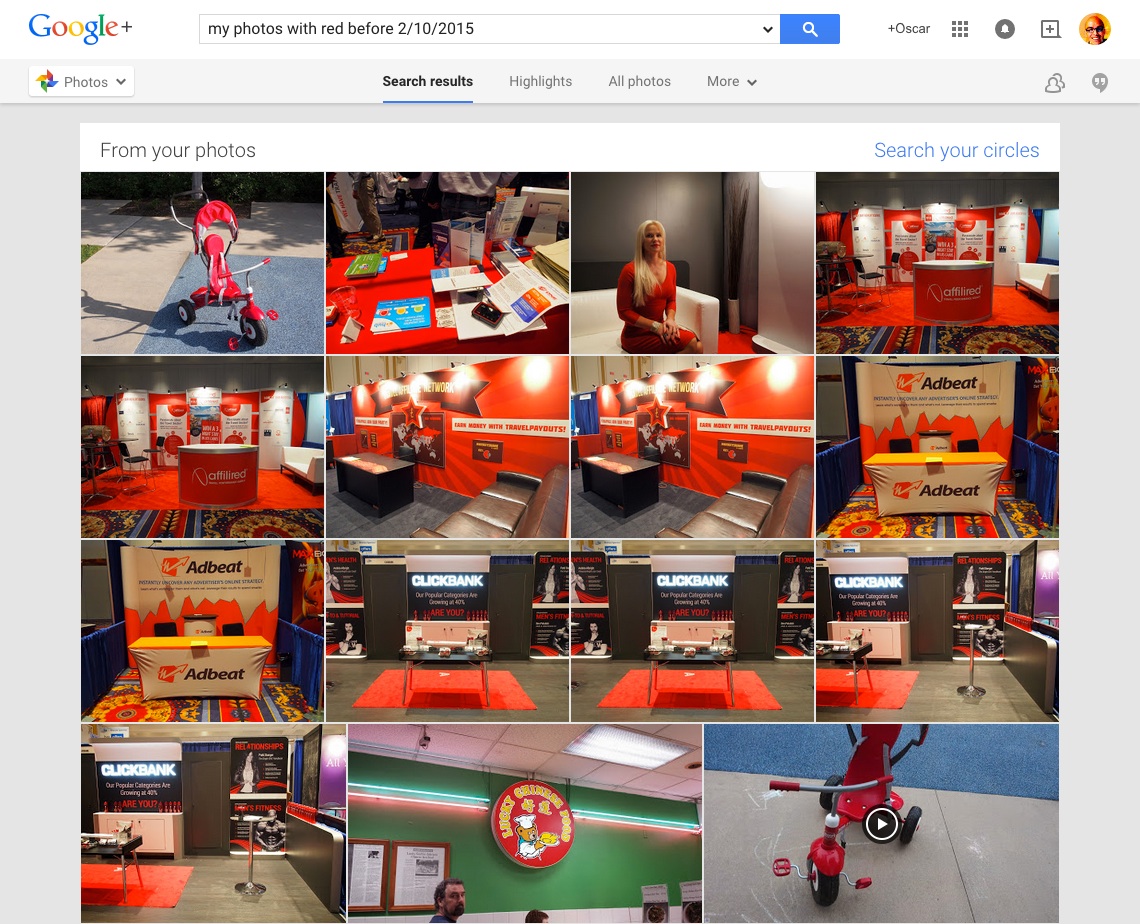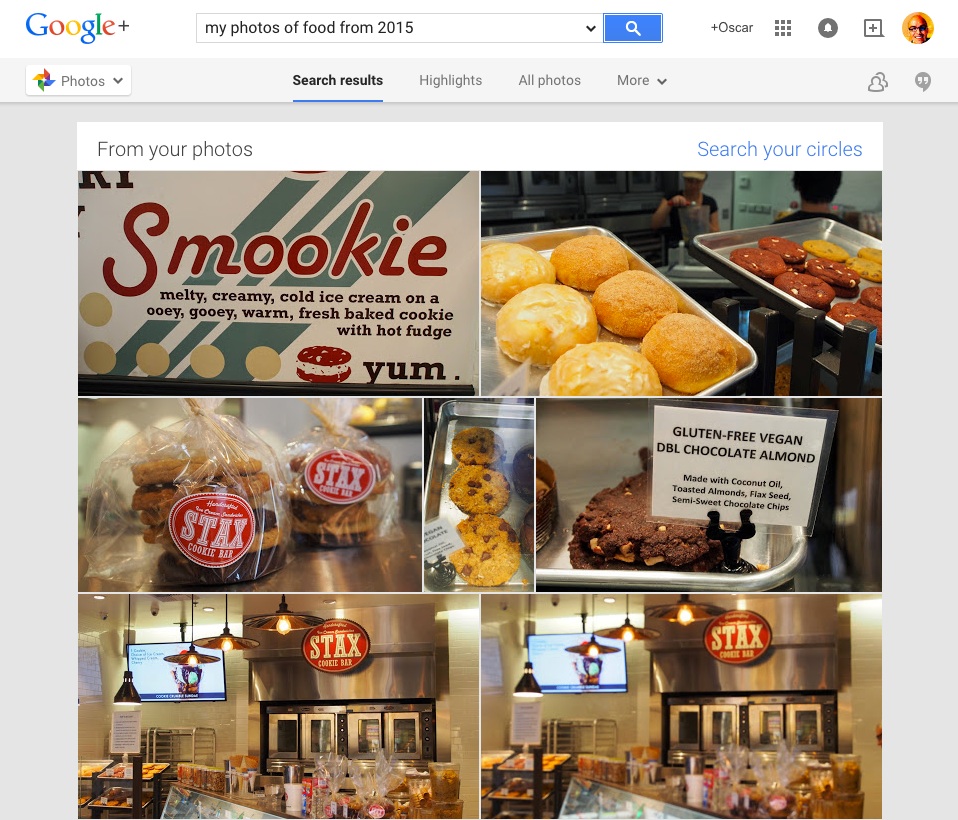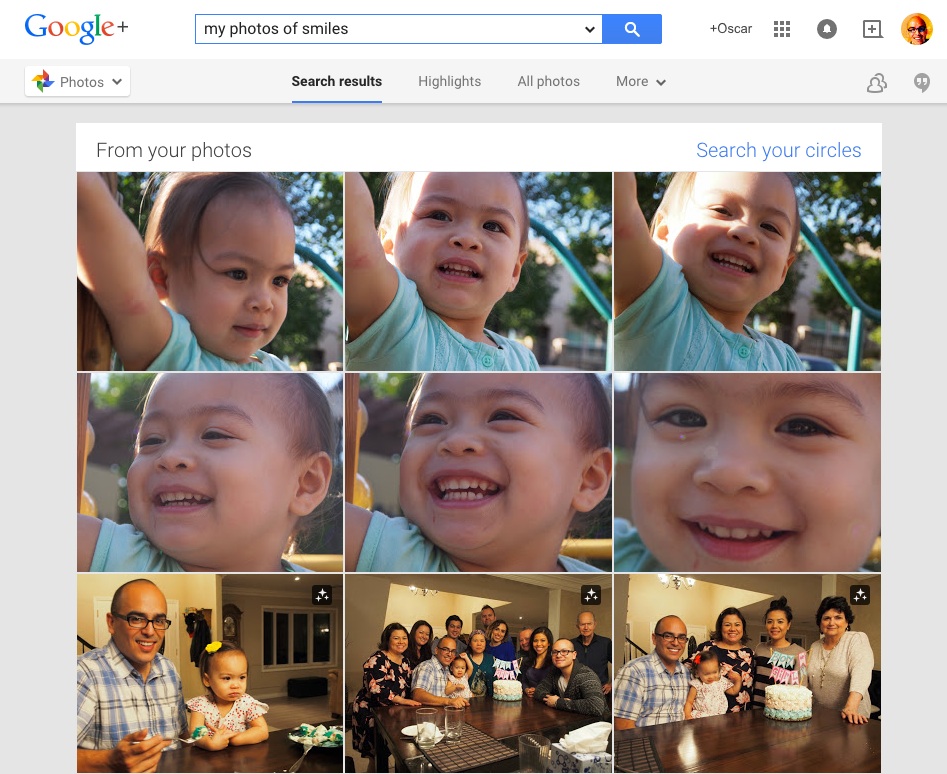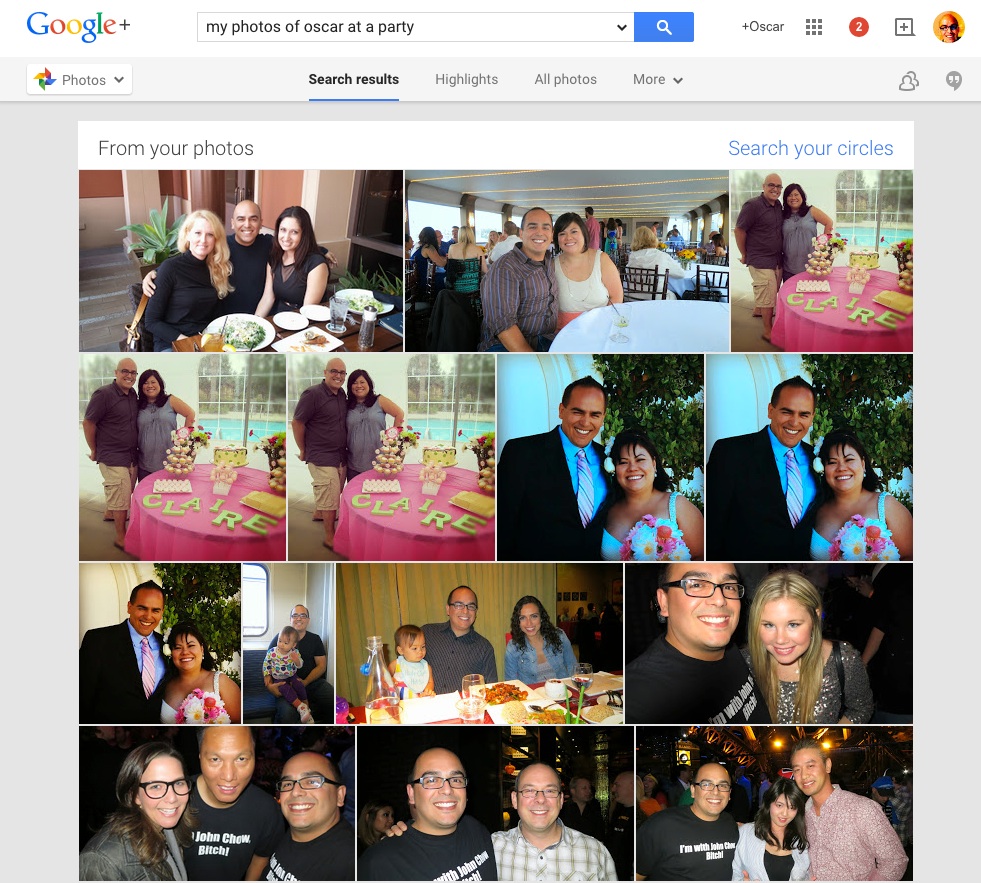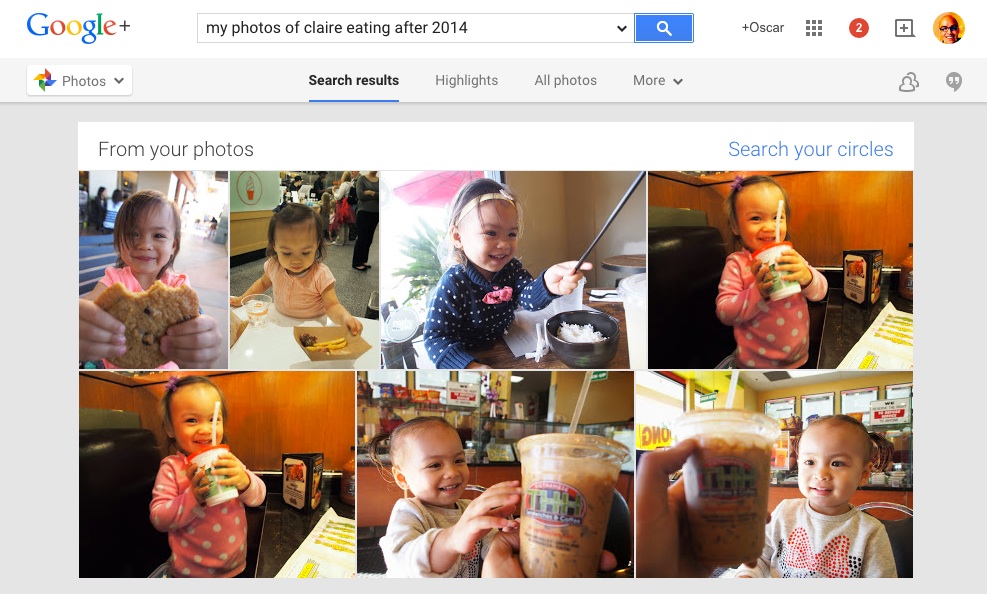How to Find Any Photo on Your Google Photos
I love some of the features that Google offers with photos, like auto-enhance and auto-awesome. But it can be hard to find the photos you want. Especially if you use Google's auto-backup feature.
Maybe you find yourself in this situation too, where you know you took certain photo but you just can't find it.
I have some useful tips when searching for photos that has made my life easier so I thought I would share them with you. I am still looking for better ways, but at least this is a start.
From your Google Photos page, you can use the search bar to find exactly the photo you're looking for. You can start the search with "my photos" to search within your own photos.
Here are some tips. You can also use the links that say "try it" and it will take you to your own Google Photos search page and run that search.
Search by date
I know the google photos app has a date picker that was added recently. The problem with this is that it is slow and a little quirky. Using a search query like this will be faster:
my photos from 2/15/2015
This will give you any photos tagged with the date given. You can also remove the day and leave month and year only, or just the year. like this:
my photos from 2014
You can also use a date range, like this:
my photos from 12/1/2015 to 3/1/2015
Or use it to find photos before or after a specific date like this:
my photos after 1/1/2015 OR
my photos before 1/1/2015
Search by location
my photos from Irvine
This photo search will give you photos that have been geo-tagged with the location you specified. You can include two or more locations by putting them in parentheses and separating them with "|" that character is called a pipe, you'll find it on top of the "\" on your keyboard, near the return key. In search engine terms, it means "OR" Use it like this:
my photos from (newport|Irvine)
my photos from ("San Diego"|"New York"|"Las Vegas")
Notice that you should use double quotes if the location you're searching for has two words in the name.
Search by person
my photos with Claire
When you add someone's name, Google Photos will try to find all the photos you have with them in it. It does this if you have tagged them, but I also found that it will find people that I haven't tagged. I think it does this if the person is well known or if they have a Google+ account and their face is a clear match. I'm not 100% sure. You can tag photos from Google Photos or from Picasa before you upload them and that is going to help you find the photos more accurately (if you are using the Picasa app).
Search by type of content
This is the coolest of all the searches because you can try different words and see if Google understands them. As far as I see and have read around the web, Google is searching into the content of your pictures, things like color, things, activities and more. Like this:
my photos with color red
That will search all your photos that have the color red in it. The photos with the most color red in them come to the top.
I tried this search just for kicks:
my photos of cubicles
And it found photos from my latest Affiliate Summit booth run photos. That's when I do a photo of every booth in the conference. Somehow, Google thinks these booths fit the definition of cubicle. Get creative with your photos and see what you can find!
You can also combine many of these, so give that a try if you want to narrow down your results even further, for example:
my photos with red before 2/10/2015
my photos of food from 2015 (try it)
my photos of smiles (try it)
my photos of sleeping
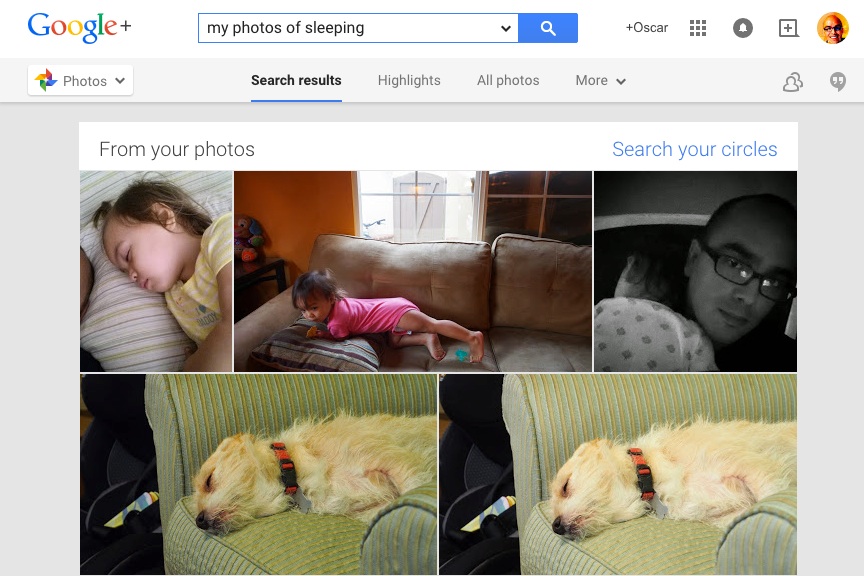
Putting it all together
You can combine many of the searches to narrow down what you're looking for. Like these examples:
Combine date and location
my photos from 9/1/2014 to 3/1/2015 in Newport
Combine people and context
my photos of oscar at a party
Combine context, date, and people
my photos of claire eating after 2014
A few things to notice
The photos need to be geo-tagged for Google to find them by location, but if you have a landmark area or building, Google may still find it. I tried searching for the Eiffel tower and Google found one image I have of it, and I didn't have to title or tag the photo with any keywords.
Sometimes narrowing down into a specific item is a hit or miss endeavor. Google may find photos of food, but fails to find photos of grilled onions, but it finds my photos of cheeseburgers.
Got any other tips you want to share with me? Let me know in the comments!