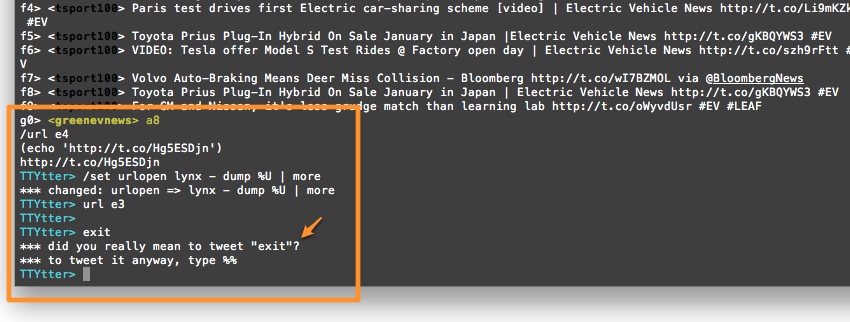Update on the appliances.
The whole writing the Serial Number to the BIOS did not go as planned and I had to put it to rest yesterday. I think its worth re-visiting as a personal project because its just pretty damn cool to be able to write anything ((By this I mean, anything reasonable, like a pc. Don't take it literally, I don't expect for example to be able to boot an ancient pc 8+ years old.)) you want in there. All dmidecode does is tell you what is in the BIOS, it doesn't check it, it doesn't cross reference another database to verify that the information from the BIOS is indeed accurate. You could use information in there to deploy different software based on certain hardware components, you can use it to find out when BIOS needs updating, you can use it in a lot of ways. Imagine now if you had control of what goes onto that? Pretty cool stuff can happen with it so hopefully I can come back to it soon. You could for example, create one restore disc for your mobile workforce that automatically detects the type of hardware its installing on and you can apply patches, custom scripts, custom applications, based on the dmidecode output.
Now, for the task at hand. Cloning requires that we use a cloning utility, imaging software, or a manual process to do this.
The options in no particular order:
- ClonezillaSuggested by the manufacturer along with G4L
- Symantec Ghost tools Probably the biggest name on this arena, but its not free.
- G4L Also recommended by the manufacturer. Always glad to support an app like this and they seem to have it at a pretty stable place.
- G4U Yikes, just looking at the documentation scared me away. Next...
- PINGFirst time I heard of this is when I had to take a stab at this project. Seems promising and would love to try it but for expediency and to avoid yet another learning curve, I'm skipping this one.
- Acronis True Image tools I dismissed it when it took me over 4 minutes to find anything related to what I was looking for on their website. I know its there but I really don't care to browse through that site. And I've never heard great reviews about their products either.
In addition to the applications listed above, there are other options that I just didn't mention, along with other processes I've used in the past under special circumstances. For example, you could use a combination of Knoppix, and dd, or ddrescue. Even taking the drive out and using a harddrive cloner could be an option, but this project needs a few things that will prevent us from using manual processes. There are three big requirements to this project:
- Be automated as much as possible
- Support multiple hardware combinations with 1 image
- Easy and quick to edit and modify
I think that I will use Clonezilla, it seems promising and very flexible. There are options to run a master clone server. I can run it from CD, USB or from the network and this is very appealing.