My Favorite Plugins
I had this grandiose scheme on how I was going to show you all the cool plugins and their features and bells and whistles, but then it was taking forever so here is the quick and dirty version of it. My favorite Plugins, Volume I, Episode I. Hope you find it useful. No promises on when the next one will come.
Akismet.
Akismet is a must on any blog I use where comments are turned on. Its easy to use, simple to configure and it works well to catch most spam. Get it, be done with spam; have a margarita!. Another nice thing about Akismet is that you'll find it in the default installation for WordPress. You have to get an API key no matter how you want to use it, and technically, if your blog is commercial, you're supposed to pony up for a license. For blogs like mine, I think its free to use. Make sure you double-check, but unless you're a Darren Rowse, or John Chow, you're not likely to have to pay for a key and the free one will do just fine.
Get it, be done with spam; have a margarita!. Another nice thing about Akismet is that you'll find it in the default installation for WordPress. You have to get an API key no matter how you want to use it, and technically, if your blog is commercial, you're supposed to pony up for a license. For blogs like mine, I think its free to use. Make sure you double-check, but unless you're a Darren Rowse, or John Chow, you're not likely to have to pay for a key and the free one will do just fine.
All in One SEO Pack
SEO, if you don't know, stands for Search Engine Optimization, and this is what this plugin will do for your website. Actually All in One SEO helps you configure your website so it will be easily indexed and categorized by search engines. You still need to do your research and implement the right words and descriptions. This plugin makes it easy to manipulate these options. As with any SEO program or automatic system, results are never guaranteed (no matter what anyone tells you). Ideally it will help your search engine rankings if you use it properly.

It is called "All in One" appropriately as it provides you with options to adjust keywords, titles, descriptions and additional meta information that gives your posts and website more oomph. Options can be applied to individual pages and other sections of your site. .
Keep in mind that some of the more robust themes and frameworks out there have built in SEO options. For example, Thesis (the theme currently running here) has built in options for SEO that show up on the Post Edit Panel. Atahualpa is another; before you use All in One SEO, make sure you don't have another conflicting plugin for SEO. Some themes are good about this and will actually disable their own SEO options in favor of a plugin. Check the documentation for your theme or the readme file.
Articles.
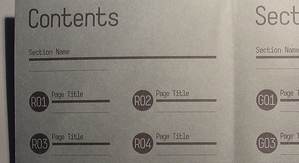 Articles is a very useful plugin that lets you mark posts with a special attribute that makes it an article; you can then create an articles page that shows all those posts marked as articles. One more way to show a group of posts besides categories, or custom loops. Find out more about Articles at Alex's site. You'll find this great plugin listed amongst the other great plugins he has made available. full photo by toby
Articles is a very useful plugin that lets you mark posts with a special attribute that makes it an article; you can then create an articles page that shows all those posts marked as articles. One more way to show a group of posts besides categories, or custom loops. Find out more about Articles at Alex's site. You'll find this great plugin listed amongst the other great plugins he has made available. full photo by toby
Display Widgets
This is an easy way to show different content on your sidebars depending on what page you're on. I think of it as a lighter Widget Logic. I tend to use it to show some widgets in one page or a group of pages but not in others. It works very well and simply by selecting whether you want to "hide" or "show" on checked, then you use a scroll box to check which pages you want or don't want this particular widget to be shown. It works and I use it all the time. You can select individual pages, or category views. It's very handy.
FeedWordPress
Excellent plugin if you want to syndicate content. I use it in a couple of sites and it works great. It allows you to use RSS feeds to pull in content and use it as posts.  Its highly configurable. You can use it to aggregate news, feeds, other sister sites, even use it as a lifestream plugin.
Its highly configurable. You can use it to aggregate news, feeds, other sister sites, even use it as a lifestream plugin.
I use all these plugins first hand and I would recommend them for anyone that needs their functionality. If you have other alternatives or other plugins you'd like to see featured or reviewed, Please drop me a note.