Write in Word, publish with WordPress
Microsoft Word and WordPress
As much as I discourage the use of Microsoft Word, I know its widely used as the preferred method of writing for some people. Be it for a letter, a resume, or even in some cases, a blog post. Some people use Word to write their blogposts, then copy and paste them into WordPress.
This isn't unusual at all, and in some cases I would even encourage it. Using an editor like Word has tremendous advantages for some people, for example:
- Comfortable environment. You've been using Word for ever and you're comfortable with it.
- Custom dictionaries and strong spell check. If you've been using Word for sometime, you might have customized your dictionaries to suit your language and even the niche in which you write. For example, a technical writer may have certain terms added to the dictionary over time and adding all of these into the browser's dictionary would be a lot of work.
- Automatic saving and backup. You can take full advantage of your existing backup system without having to worry about your blog too much. I've had friends loose hours of writing because something; went wrong in their editing window in the browser.
- Offline writing. If you're on the go a lot, you may or may not have access to the internet. Sometimes it may be safer to keep your work offline until you're ready to publish it. This way you always have the latest version in your computer. -- I use Evernote for this by the way, it lets me work online when I'm online and offline when I'm not.
With all that said, if you're using WordPress, you should be aware of a cool little function that is provided to Microsoft Word users. After finishing an article or a composition, most people would simply copy and paste the writing into the WordPress post screen, publish and be done with it. But that's just for the inexperienced.
WordPress has a paste from Word function that cleans up the text and code from Word and makes it more web friendly. If you're using Word and want to publish in WordPress, you should take a look and use it, it could save you time and effort, not to mention a lot of headaches.
How to Use it
The paste from Word function is only available through the Visual Editor in WordPress.
To access it:
Create a new post for WordPress
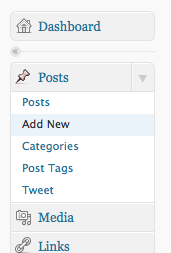
Make sure you're in the Visual mode. There's a tab on the upper right hand corner of the editing box, if you're on the HTML tab, click on Visual.
To paste from Word, use the clipboard icon with the MS Word logo on it. Its the 2nd icon to the right of the "Paragraph" type of selection:
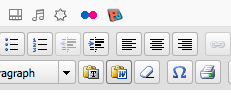
A new window will pop up where you can paste the stuff you copied from Word. This should help you maintain your styles in Word, like bold, italic, and headings as well.
Conclusion
This little handy trick should help you publish faster and more consistently when you use Microsoft Word as your editor of choice. Whatever you do, do not, go back and forth between the Visual and HTML tabs (unless you know exactly why and what you're doing).
If you're going to use Word to publish in your WordPress website, you should stick to one or the other while writing any one single post. WordPress tends to change a few characters when you go from Visual to HTML and you don't really want that because your posts could come out with the wrong formatting or not be visible at all.