How Do You Get Traffic To Your Blog – Part 2
This is the second post in the series, How Do You Get Traffic To Your Blog. We're going to cover the email list today. In case you missed the first post, How Do You Get Traffic To Your Blog - Part I, you can go and read it.
If you just need a refresher, then the topics we covered were all about the basics. We did a short intro about SEO, evergreen content and other things to consider as you begin your planning for a traffic strategy.
We'll revisit a second list of things to check for as you progress through generating traffic to your blog later in the series. Also, as we get more and more into this, the topics will get a bit more advanced. But now let's talk about part two of the series, the email list.
How Do You Get Traffic To Your Blog - Part 2 - The Email List
So first things first and get your own email list.
Get an email list. You may think that the one with WordPress.com where people can subscribe to your blog and they get an email when you publish a new post is your email list.
Unfortunately it isn't. What isn't an email list?
Using the built-in service, you can only send them blog updates and you must allow wordpress.com to decide when to email them.
You can't send them an update that is not public on the blog, you can't send them a personal email. This option is not recommended for optimal results.
You need the freedom to email your subscribers whatever you would like when you would like.
Always remember to Own The List. Remember this always. As you start a blog, you will be tempted to use the built-in subscription service for people to join your email updates.
This is not recommended. Because you won't "own the list." if the subscription is all managed by the hosting provider.
Other "email updates" you may want to avoid are "feedburner" or "feedburner-style" WordPress.com provides updates, and Blogger/Blogspot also provides their own email subscription modules. Avoid these, even the Jetpack plugin for WordPress.org (self-hosted) blogs should be avoided. Other ones that you may encounter along the way are Feedblitz, FeedCat, Rapidfeed, and similar ones avoid the as well.
In my opinion, they give your visitors the false sense that they are getting everything they signed up for from you but in reality, they are only getting the blog updates. What if you want to send them an email that doesn't have a blog update?
Set up a real email list
You need to own your email list. I recommend and use Aweber, they are transparent and their support is really good. Another favorite one out there is Mailchimp. One that seems to be cleaning up their act quite a bit is GetResponse and some people are very happy with them lately.
One thing to consider is that if you are lured to Mailchimp or Getresponse because they offer a free account, come back to reality and understand that you'll likely need their paid services sooner than later. Free is nice, but you need some of the paid services to make it work the way you want to.
And maybe you didn't know that you can get started with Aweber for free as well.
No matter which one you use, they all allow you to send manual and automatic updates to your subscribers (the paid ones). If you already started with a service like Feedburner, or WordPress.com, try to export a list of the subscribers and you can try to import that into your new email service provider.
All of the accounts allow for you to import your email list from another service provider as well, or if you have a list from a service like salesforce, or ACT!. You just need a CSV with First Name, Last Name, and Email.
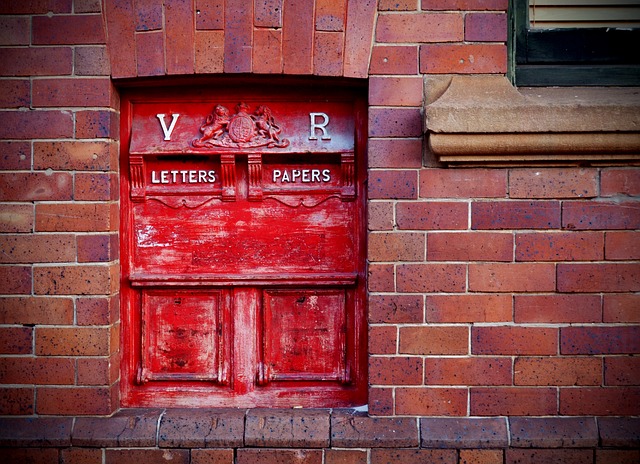
Once you setup your email account with one of them, you'll need to create a list to hold your blog readers. You should name this list something related to your blog. Like mine, for this blog might be named something like "Notagrouch Updates."
Oh one more thing. If you sign up with Aweber or Getresponse through my link, I'll give you a 25 min email strategy session over Skype or Google Hangout for free. Just email me your receipt when you've signed up.
The description in the list should tell your readers why they are part of this list. It can say something like, "You joined this list when you visited and opted into my website notagrouch.com, if you unsubscribe you'll miss out on amazing updates and incredible opportunities" or something to that effect.
This description is usually visible to your subscribers so make it meaningful, memorable and make it clear that they want to stay in the list.
The next thing you need to do is integrate the email list into your blog.
Integrating the list to the blog
You'll notice you can sign up for updates on my blog on the sidebar. There are also other pages that may pop up a different opportunity to join or to opt into a different list. Sometimes you'll see a bar show up at the top or you'll see another method for you to join one of my email lists.
No matter which email list service provider you use, you'll need to create a sign up form before you can get people in the list. The sign-up form will have the fields you intend to collect from the reader when they sign up. Standard stuff like name and email.
I recommend keeping the opt-in information you require from your visitors to only name and email.
That's all you need and all you really want to ask for. When you ask for more information, it decreases the chances that people will join.

Photo by mypubliclands

Don't show or ask for any other information, like Zip Code, or phone number. Stick to two fields: Name (1 field) and Email (1 field).
Once you create the sign up form, you will have a chance to install that form into your WordPress blog. Each service does it differently, but Aweber lets you copy the Javascript code. During the last step of your form creating process, you'll have the option to copy it.
Copy that code and then in your WordPress blog, use the Widgets section in the Appearance, menu to add a new Text/HTML widget.
Add the widget to the most prominent sidebar on your blog, or wherever it makes sense. Then, paste the javascript from your Aweber form in this new widget and save it.
Once you refresh your blog, you should see the sign up form in your sidebar in the position where you inserted it in the previous step. You can customize it all you want via Aweber and repeat this process to update it to the latest code.
Leverage plugins to help you get more out of your list.
If you're using WordPress, or even if you aren't, you can use this service called Optinmonster. It lets you create intelligent pop-ups, floating bars, and sidebar widgets to invite your readers to sign up to your list or lists just at the right time. Using this in addition to their current efforts, some people see a sign up increase of up to 600%!
You may think. That's great, but now what? How are people going to sign up and, more importantly why are people going to sign up?
You have to give them a reason to sign up into the list. Let's talk about that next.
Grow the email list
You need to grow the list now that you built it and set it up on your blog. It is known everywhere in marketing and even sometimes outside of marketing and sales, that the money is in the list. So your job isn't necessarily to sell one more thing, rather, your job is to get one more subscriber.
Then let the list do the selling! Let's cover the basics for the list to be able to grow.
First, make sure you get the person to complete the opt-in process. Especially if you're using a double opt-in method.
Here's one way of making sure a subscriber verifies their email address. Offer them an incentive to join the email list and make sure the incentive doesn't get delivered until they verify their email address.
Sometimes people don't confirm their email addresses and they never get new emails from you. You can help increase the opt-in rate and confirmation rate.
A way is to help with opt-in rates, and verification is to use a middle page to explain to them what comes next. Immediately after they put in their name and email, send them to a page to THANK them BUT explain to them that there's one more quick step they need to do to finish the sign-up process.
Let them know that they need to go into their email address inbox they used to sign up and look for your email so they can get the updates in the future. This step alone will increase double opt-in rates significantly. Don't assume the visitor knows how to join your list.
Once they click on the email message to confirm their request to join the list, then you can send them to a final thank you page and have something in the thank you page to direct them to new sections of your blog, the most popular articles, or just a new series of articles they may want to check out now that they're a little more committed to you.
That last step of the process is important, it solidifies the relationship and tells them that there is other content they might be interested in.
What do you do after you add new people to your list?
Send updates to the email list on a regular basis. I recommend and have experienced the best results when sending a regular set of emails after they join your list, and then send them updates on a daily basis. Maybe 5 to 7 times per week.
Some people don't recommend sending emails daily, but the most successful marketers I know send you one daily email for at least a couple of weeks after you join their list, or show interest in their program or business. This is to establish what they're about, tell you about their most important blogposts, showcase their expertise and so on.
Some may call this a "secret" but i don't think it is such a secret.

If you want to send a daily email then to do so in a way that is entertaining but also gives instant value. The readers know that each time they receive an email from you, they will receive a great deal of value in the message itself, immediately, even if you're going to ask them to click through to something. Hopefully, if you received an email from me to come read this post, you've found it valuable thus far.
Oh but, everybody's sending emails nowadays, you think. So how can you make it different for them?
What more can you give to your readers so they decide unequivocally that they joined your list and they were smart when they joined? How can you make them happy to have found you and happy that they joined your list?
Give them a bribe of course!
So how do you invite new people to join, and have them love you for the opportunity to be part of your list? Well, an ethical bribe of course. Have you ever heard of this?I mentioned it briefly earlier, the incentive. Some people call it a lead magnet, or a free download offer. It's a bribe, a bit of an exchange.
You ask your visitor for his or her name and email, and because they are interested in your free incentive they sign up and agree to give you their name and email. This is basic and has been around for 100+ years. Except for the "email" part, people have been doing free trials, free samples, etc, just to get you in the door for a long time.
At this point, you can make a general assumption on three things about this person that subscribed to you.
You know their name, their email address and that they have an interest in a topic you write about. Or at the very least they're interested in the topic of your ethical bribe.
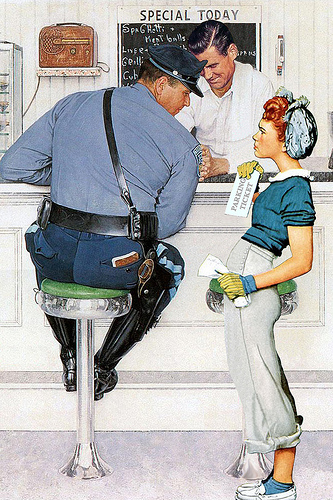

But EXACTLY what is the ethical bribe?
It can be whatever you would like it to be, like a download. A PDF document, maybe it's a 3 part series on how to get started in whatever topic your blog is about.
You could write the three parts into a nice PDF document. You could read the three parts into audio files and make the incentive be a 3 series quick-start audio guide for your industry.
Here I came up with 3 sample titles for three ethical bribes you could use for your business blog. These are completely hypothetical and the industry experts may laugh at them, but these are simple examples to give you an idea of things you could come up with that could be entertaining and of value.
- 3 Top Ways To Generate Your First Sale
- 3 Life-Saving Techniques To Practice With Your Kid at Pool Anytime
- 3 Horrifying Facts You Didn't Know About Your Carpet
- Top 21 tips to pass the bar exam in Arizona
Write 800 - 1500 words about each one of the ways or techniques or whatever it is, in a nicely designed document, convert it to PDF and you should have like a 4 - 7 page PDF to give for free as soon as they join your list. Use a nice wide space format with a wide gutter and a thick margin. Maybe a large font.
Make it super nice and presentable, make sure you have a footer where your website is displayed there and it's clickable.
That is an ethical bribe, that's a lead magnet.
If you feel that the one you came up with isn't a very strong incentive for someone to sign up, that is okay. It's a start. Done is better than perfect.
Many people think they don't have much to offer when they first create their first lead magnet, but you'll be surprised how much you have to offer to people that started a similar journey as yours, but instead of starting 3 months ago or 6 months ago, or even longer, they started today.
To them, you are an expert!
Your free download could be life-changing for them. Think about that and let it sink in for a moment. You're an expert in their eyes.
Your ethical bribe could also be a service. If you feel like you can close sales on the phone better, then try this on for size. Offer a free consultation for whatever service you offer, then convert the free consultation into a sale. You can make it work.
The lead magnet model always works.
There's always something you can offer for free to somebody that is a potential investor or buyer in your business. Make sure the offer is clear and make sure you are ready to deliver on the promise and make sure you have outlined a path for that person to have the opportunity to purchase something else from you.
For example, I made you an ethical bribe earlier in this blog post. Did you catch that? I told you that I will give you a free email strategy consultation for free if you sign up for Aweber or GetResponse. This would be beneficial for both of us because I can give you some tips about your email marketing efforts and in exchange, you purchase the service with my link which gives me a small commission.
If your company is a physical company, or a business to business type of company, then a small service may be the ethical bribe. If you're an accounting firm, maybe you offer a 15 to 30-minute account evaluation when they join for free to your newsletter.
Of course, the free gift, or ethical bribe, or evaluation should lead them through an education process that ends with them signing up for your service, making a purchase, or a measurable step towards a purchase.
Other examples are everywhere
You see attorneys give you a 30-minute call to evaluate your case and answer a few questions. Their goal is to spend 30 minutes right now and see if you would be a profitable client. But you also get to evaluate whether this person knows what they're talking and whether you want to hire them.
Your reader also needs to know how valuable your content is, so give them the best in your lead magnet. Make sure it is valuable and of high quality. This is your time to shine.
There are some industries that are regulated so make sure you're not violating andy legal boundaries with any of the things you decide to give away. I don't and can't give you legal or financial advice.
An ethical bribe is a marketing tool that needs to be refined constantly. Whatever you decide to use as a way to invite people to join your email list on your blog, you need to fine tune it on a regular basis.
Over time, maybe you change the title, or maybe expand it and instead of 3 items, you double it or triple it and make it a 9 part series. Continue to improve it.
Make sure you blog about it as well so you can integrate it into the daily feed of your blog updates too.
I covered now some of the technical aspects on how to build your list and add it to your blog. I also covered a few things that will help you grow your list, now there's the maintenance part.
Your list needs to be nurtured and groomed

As you add people to your list, take some time to get to know them a little bit and use tags, or groups in your email service to group your subscribers into various different groups.
All of the email providers let you customize information about your subscriber. It has been proven that you get better results if you send slightly different emails to different groups of people in your list.
Your email about your upcoming sale may be worded differently for people that are already customers vs people that aren't customers yet.
If an email you are sending is only relevant to people in a certain geographic area, then you should target only that area when you send that email. Aweber lets you do that as well.
Geography matters too, for example, some readers may be annoyed if you send them an invitation to an event that is local to you and it wouldn't make sense for them to travel half way across the world for it. They don't need to know about that.
The trickiest group to define and to use in your list, but will also give you amazing results is to identify what product each customer has bought or is interested in. Having this information and using it intelligently can skyrocket your conversions. It doesn't make sense for you to email someone that already bought the product you're emailing them about right? Instead, sell them something that is related but they don't have yet, or remind them how great the product they bought could be as a gift for someone else.
Aweber and most other services charge you by the number of subscribers, something else you should do to maintain your list in a regular basis is to remove people that have unsubscribed. Just delete them from the list and over time you may save a good amount of money.
Keep an eye on the list, but do not obsess over it
Checking your list every day is good. You should login to your Aweber account daily to make sure things are working fine and to see if you need to make any adjustments. But more importantly, you may want to log in just to schedule your next email.
Do not be too concerned with unsubscribe reports. You may see that in one week you get 10 subscribers and then the next week, a few of those people unsubscribe. Do not worry about it. Focus on those people that you have on your list now.
People unsubscribe all the time. Let it go.

Photo by archer10 (Dennis) (68M Views)

Maybe they didn't like something you said, maybe they were offended or maybe they just aren't interested in your information anymore. Don't take it personally. Focus on maintaining a positive flow of subscribers.
Every month or so, go through the people that have unsubscribed in your account and remove them from the system altogether because they count towards your total subscribers (even if they chose to opt-out).
In closing, I have a few tips
Before I wrap it up
Having a list is one of the best things you can do for your blog and your business. But using the list is even more important. Also, the size of your list doesn't matter as much as what you're doing with the list. For example, I have a list that currently has about 30 people and I get 2 or 3 new members each week, but the list continues to make me over $1000/week! How?
Well, the people on the list are very active and the products I am working with are essential to their business so the conversion is going to be high.
ALWAYS offer value in every email, or don't send that email. Many people say that they don't send email frequently because they don't have anything important to say. While I am grateful for that because they're not cluttering up our inboxes, the question I would have in return is: Why don't you have something important to say, every day?
Key Takeaways To Get More Traffic To Your Blog with email
- Use an email service that lets you control everything, content, timing, addresses
- I use and recommend Aweber, get it here. The other two highly esteemed are: Mailchimp and Getresponse
- Integrate the email list service to your blog using the theme and Optinmonster.
- Offer a lead magnet or incentive like a PDF, mp3, movie, service, consultation or other.
- Email your list frequently but purposefully.