Compressing and Archiving Video Files. Is It Worth the Trouble for Vloggers?
I remember the days when buying a new laptop came with the extremely difficult decision of upgrading from the stock 8GB drive to a 20GB drive. Wow, those were the days!
Today, I'll be lucky if I go out for a single event and come back home with less than 30GB of video footage for my next video.
To give you an idea, My Taste of Huntington Beach footage came out to about 50GB, if I recall correctly, the video I shot for Andrei's during their July promotion was about 35GB. A lunch review, like the American Grub one, may take up 8-20GB.
It's undeniable that this is a trend that will not stop anytime soon. For the most part, when I create a new video for Youtube, I archive the raw footage and after a few months, I just delete it.
Unfortunately, video files are notoriously difficult to compress without loss of quality.
I know some people keep all the footage, indefinitely. If I did that, I'd have over 50 terabytes of data just hanging around.
Imagine those people that are shooting daily vlogs at 4K. WOW, they are probably in the hundreds of terabytes range per year. I don't envy them at all.
So I think deleting the raw stuff is fine for now.
However, there are cases where I think the raw video should be kept around for a while. For example this video I published recently: Beth Jacob Congregation of Irvine Vandalized - City of Irvine Press Conference.
I think it has more value than just publishing it for Youtube. A company may want to license it, or I may want to do a follow-up and re-use some of the footage. Who knows.
I decided to explore compressing all the files and archiving them. But unfortunately, this doesn't do much. I thought you may be in a similar situation and this will help you decide if you should even explore it.
Good ol' gz and tar.
I thought I would use a tar.gz file to get the most compression. I did a little research and came up with this command as the one that would achieve the highest level of compression:
$ env GZIP=-9 tar -cvzf /file-directory/This makes tar, compress the files using the -9 level which is the highest available.
I also know there are some other programs that can do slightly better compression, but they aren't reliable and require special software installations.
I wanted to make my method be long-lasting and somewhat universal. It just requires that your computer can run basic tar and gz commands.
Universal and long term access.
OSX can do this easily, you can also use Windows for this by setting it up with Cygwin or some of the newer methods, and of course, Linux does this natively.
But in the end results were disappointing.
Here's what happened. I had a directory with 12.78 GB of data in it. At the end of the compression, the result was 12.33 GB hardly any space savings.
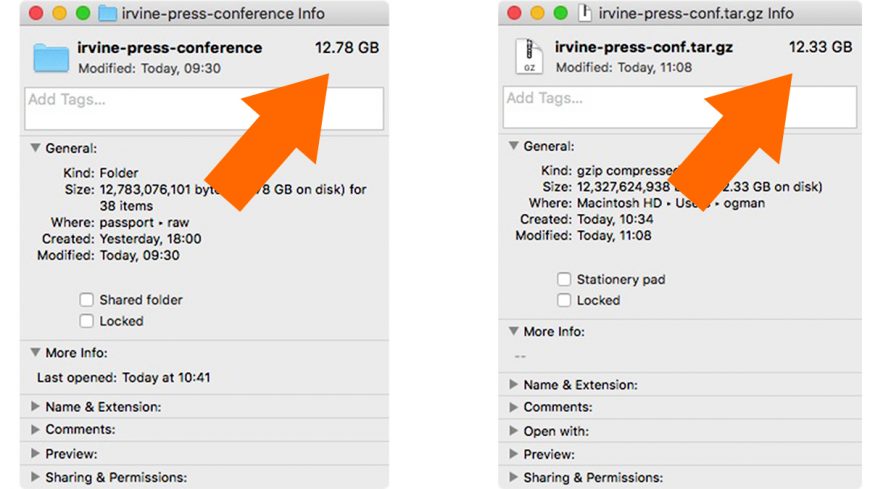
The only benefit I see to doing this now is to maintain a clean archive of the files I have used to make vlogs. I might do it just for that reason, the 3-5% space savings is almost irrelevant.
Storage is cheap so maybe that's the real way to keep files around for a while.
In Conclusion and TL;DR
The takeaway I think is that unless a new, universal, and long-lasting method to compress video comes around, the only real benefit to doing this is to wrap up everything into one single file and then archive it; there are no real space savings with this method.