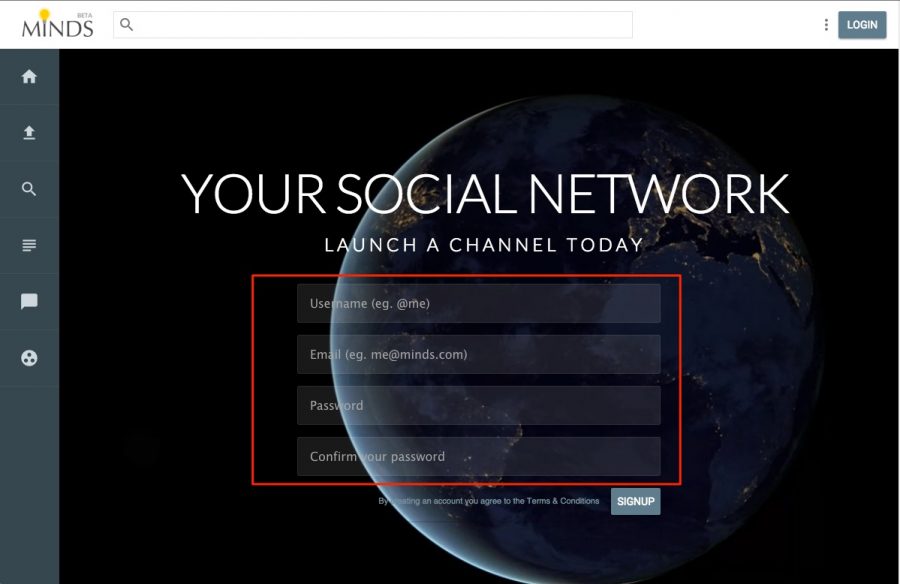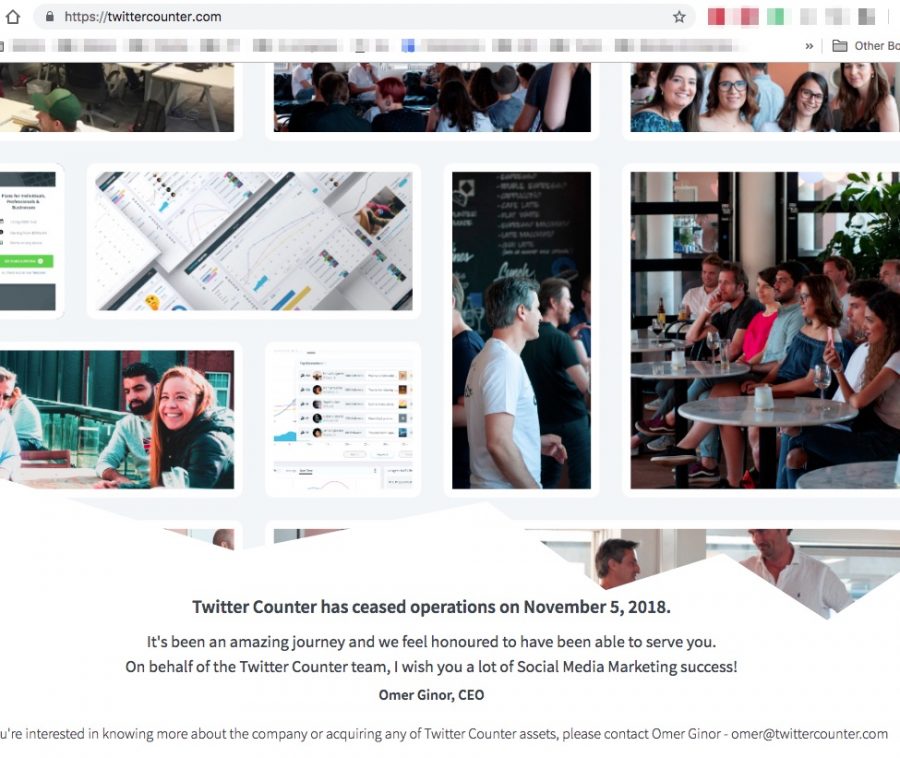How to Delete all your Tweets in 5 Easy Steps. Adios Twitter.
I'm finally closing the Twitter chapter with Notagrouch on Twitter. I started my Twitter account a day after my birthday in 2007. This is a short tutorial on how to delete all your tweets.
Twitter was innovative, it was cool, you could talk to people and it was interesting.
Unfortunately, all the things that made Twitter cool aren't part of the smallest of the tech giants. Where once they were bastions for freedom of speech promoting revolutions and allowing those without a voice to have a platform. They are now censors of expression and arbiters of "truth" more like the ministry of truth from 1984.
For a year or two, I've been trying to delete all my tweets. For purposes of branding and business, I can't just delete my Twitter account. I want to retain the name, so I didn't want to just delete the twitter account. I simply wanted to stop using it and delete everything I've posted on it.
I tried free services, but these couldn't really delete all tweets. I also tried this tutorial from Quincy Larson, but the problem with that article is that a crucial step required to implement it can't be done anymore. Twitter used to give you a "tweets.csv" file that contained all your tweets. Now they give you all your tweets in a javascript file, but the script in Quincy's tutorial doesn't work with that.

How to Delete All Your Tweets for $7.50
I finally decided to pay up and get it done. This is how I did deleted all my tweets. I tried deleting all my tweets for free, but that resulted in a lot of tail-chasing and procrastination. If you really want to delete all your tweets, for whatever reason, this is the best way to do it.
The app I used is Tweetdeleter.com
Step 1 - Request Your Data
Request your data archive from Twitter. This is under your settings, account, Twitter data.
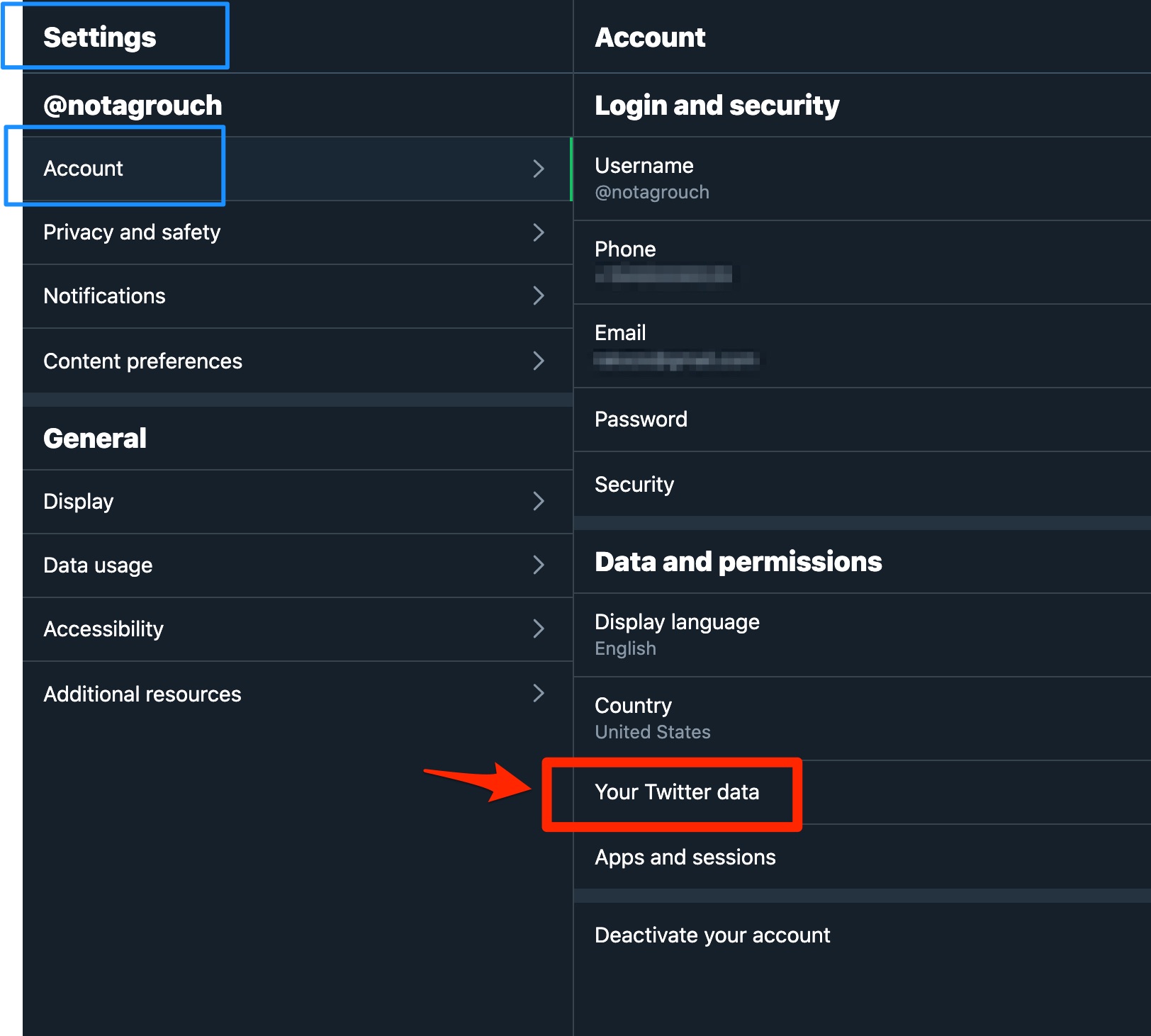
Twitter should produce your archive in two to 48 hours and will notify you via email, this is a zip file that contains all your twitter data.
Step 2 - Sign up with Tweetdeleter
Is to sign up with Tweetdeleter. I used the monthly option and paid $7.50 for one month since I was only going to use it one time to delete all tweets, then I would cancel the service. If you are interested in deleting tweets regularly, then paying for a year in advance might make sense.
You can set Tweetdeleter to delete tweets older than certain days, or just to keep the last few, you can also delete tweets that fit some criteria if you want.
Step 3 - Download your Twitter Data
Download your Twitter archive and upload it to your Tweetdeeleter account. Depending on the size of your archive, this might take a few minutes. My archive was a little bit over 350mb and it took about 10 minutes to upload.
Step 4 - Upload Your Archive to Tweetdeleter
Tweetdeleter will then process the file and give you some options to select what tweets you want to delete. If you're like me, and you are going to delete all tweets, then options are pretty much irrelevant.
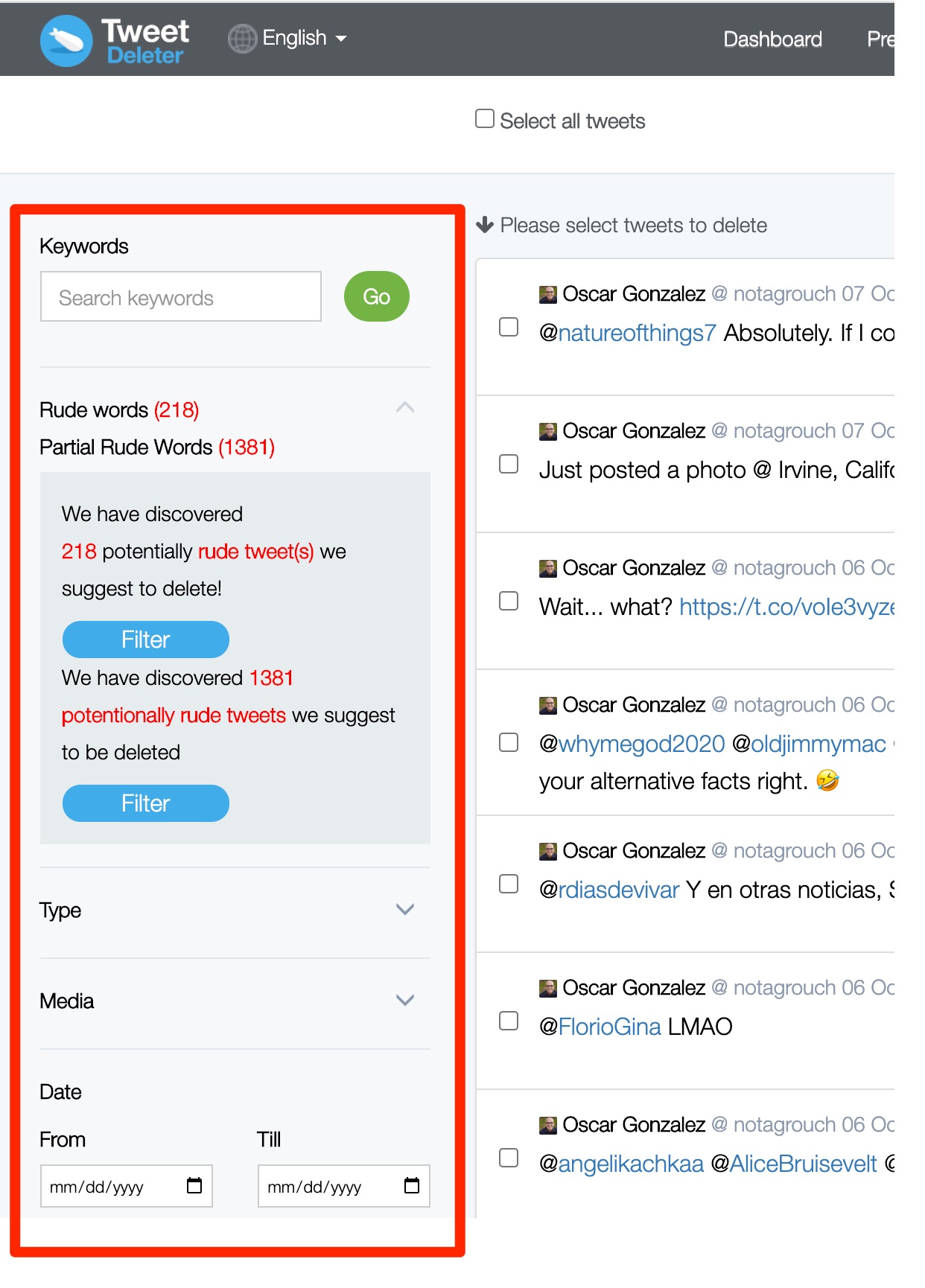
Step 5 - Delete All Tweets
Pick the "Delete All Tweets" option at the top of the dashboard, Tweetdeleter will confirm and after you click "Delete" your tweets will begin deleting. Wait 30 seconds up to a few minutes.
The entire 37160 tweets I had posted since 2007 were deleted in about 2 minutes. I then visited my Twitter profile and I had 0 tweets.
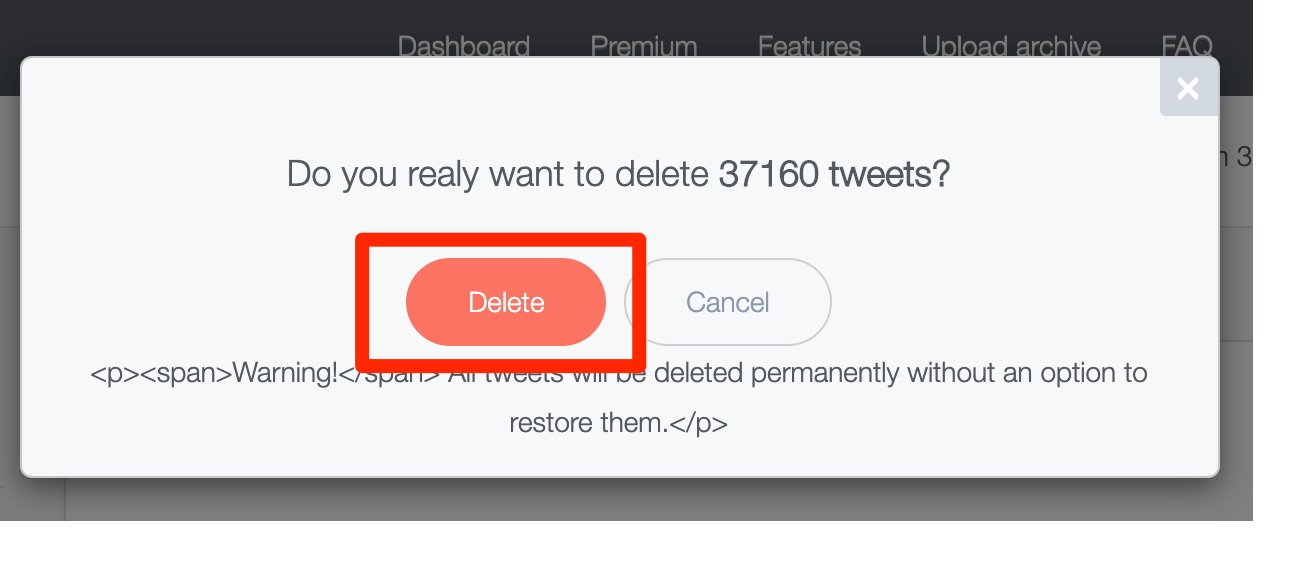
Step 6 - Cancel Membership
Optionally, if you just wanted to do this one time and don't want to get billed again, make sure you cancel your recurring membership to Tweetdeleter. I paid with Paypal so I had to go into my Paypal account to cancel the service.
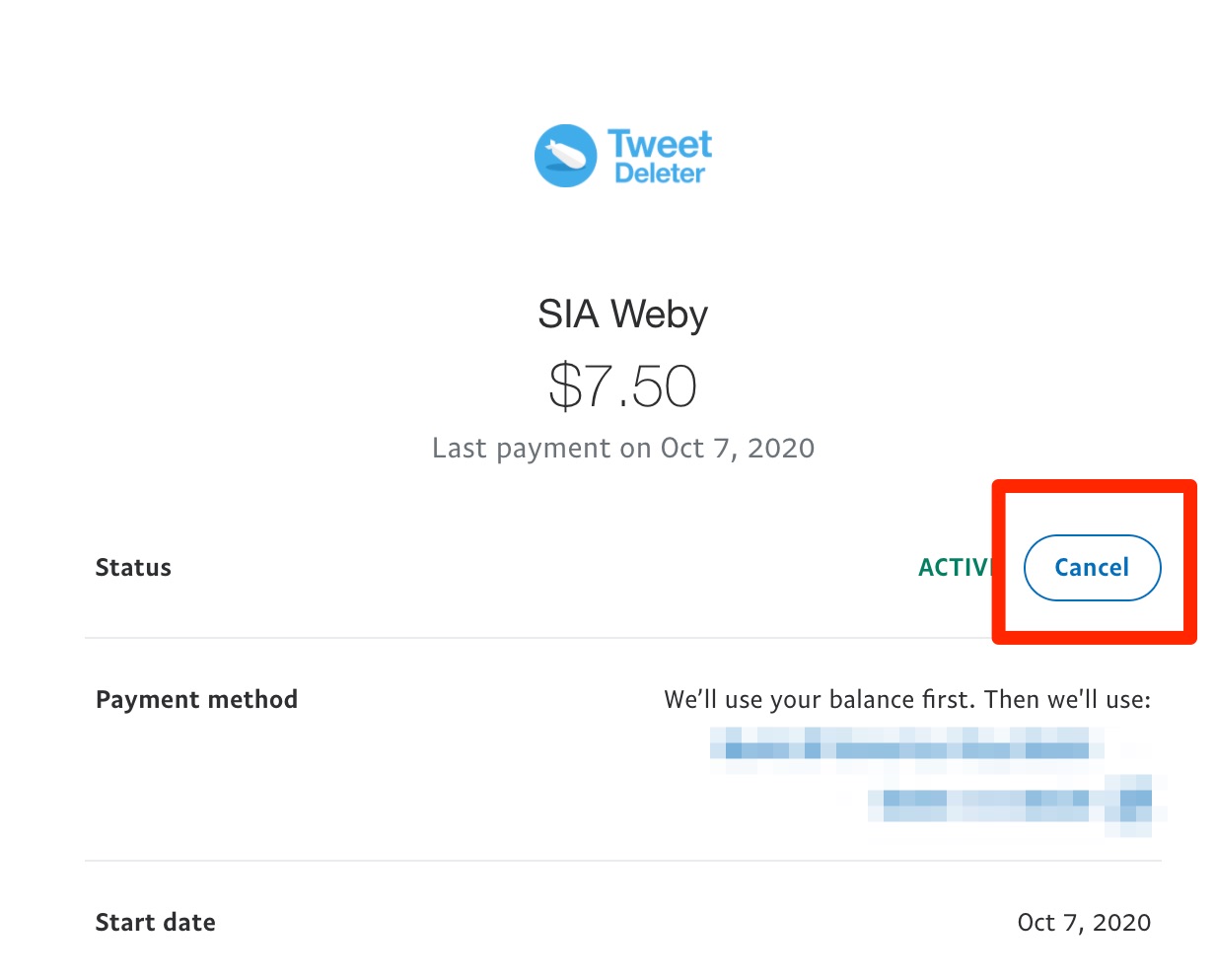
Conclusion
Deleting your tweet history isn't very straight forward. Twitter doesn't want you to delete your tweets and doesn't really let you do it easily. You can delete 3200 recent tweets relatively easily, but if you want to delete your entire collection, you need to find a paid service to do it for you.
It was time to close the chapter on Twitter for my Notagrouch account, and this was the best step I could take towards that, I kept my account open, but now there is only a tweet notifying followers and visitors that I've left and where they can find me.
If you want to follow me, follow me on Instagram, TikTok or even Youtube.