Synchronize Skitch with Dropbox and keep your screenshots everywhere
Two of my favorite tools are Dropbox and Skitch. Dropbox synchronizes files across computers, it is really a polished application. Skitch in the other hand is a screenshot or screen grab application that is also top of the line and like Dropbox, a basic version is free.
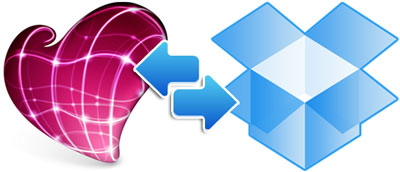
If you use both of these apps, you might want to synchronize your Skitch screen captures with your Dropbox files. It is rather simple to do this but you need to do this from the command line. Full instructions are available at the Tips and Tricks wiki from the Dropbox guys.
The trick is to create a Skitch folder in your Dropbox directory, then you move all the necessary files and folders from their original location to this newly created folder. After you do this, you then create symlinks (shortcuts) from the original location of the files and folders to the new location in Dropbox.
On your second computer, you just need to copy your .skitch files into the new Dropbox location, delete the other locations (because they are in Dropbox), and then symlink the original locations to the Dropbox counterparts.
After you do this, each time you save a Skitch to your history, it will automatically be available in your other computer.