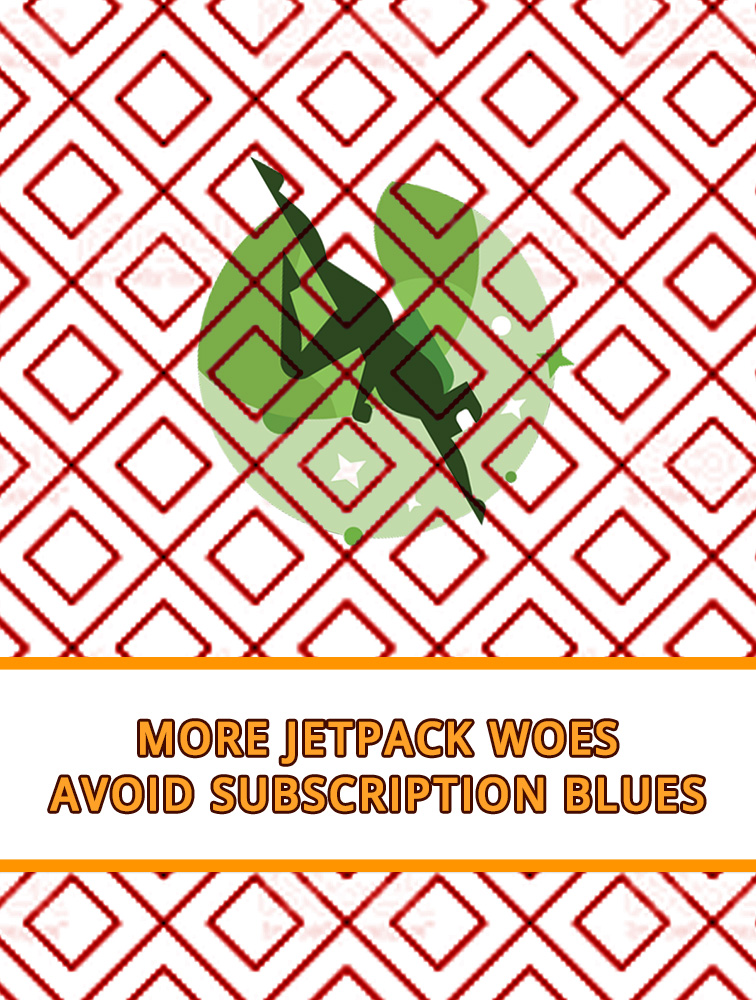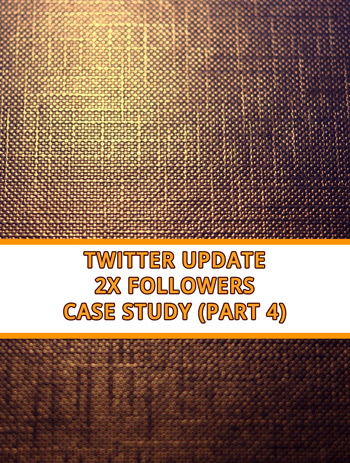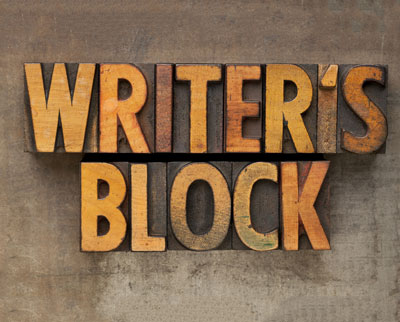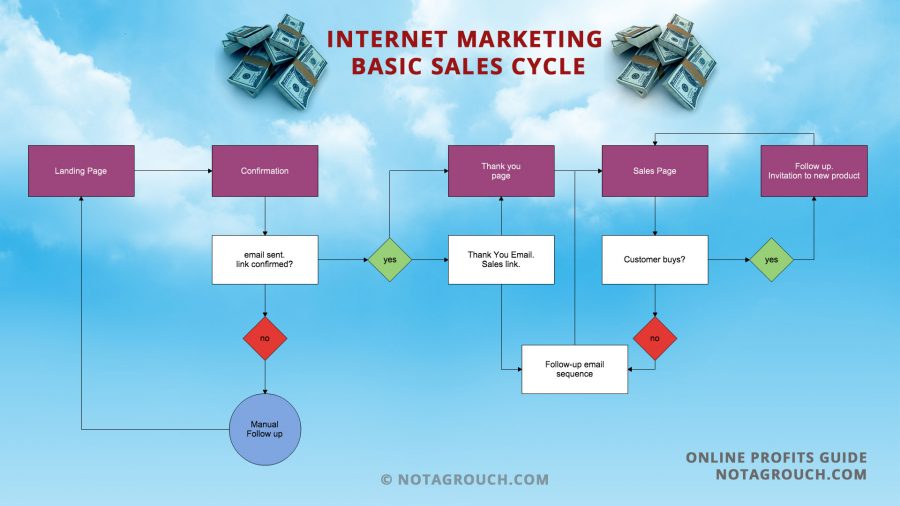Want to Monetize Your Blog? Don’t Use Jetpack Subscriptions
If you want to kill your chances of taking your blog to a profitable place, then read on. This will show you how you can do just that.
Clearly, I'm being sarcastic. But I do want to make a case for why you don't want to use Jetpack to manage your blog's subscriptions.
You don't want to kill all chances of your blog making money, right?
So WordPress.com is great. It offers a terrific free service and a premium service for a fee. WordPress.com also offers a number of add-on services you can use on your self-hosted or WordPress.org based website.
Through a plugin called Jetpack, you can get access to a lot of services usually only available to wordpress.com users. But because we want to monetize our blog any way we want, we are using WordPress.org, the self-hosted version of WordPress.
But at the same time we want the functionality that WordPress.com users have! What a conundrum!
The solution is that you can install some services through the Jetpack addon. One of the add-ons available through Jetpack takes care of blog subscriptions.
I cry a little every time I see a blog using the built-in WordPress.com subscriptions. So much potential wasted.
Sad.
Please, don't use it.
While I think that WordPress.com is great and the services they offer are solid, for reasons I already covered in a previous post, I'm trying to detangle all my websites from all the WordPress.com services.
Just like I discouraged you from using Akismet on that last post, today I'm discouraging you from using the built-in subscription feature that comes with Jetpack.
This blog post is all about making a case for you to STOP using that addon or module.
Stop it, now.
As in right now, when you finish reading this article, you need to go and take the steps I list at the end.
I mean, you only need to do what I say if you want to do the right thing, and only if you want to make money with your blog.
Even if you're not ready to make money today, you need to do this so that you can actually make money any time you are ready to start.
First, let's look at where the problem exists.
In your self-hosted WordPress blog, go to your dashboard, then to your Jetpack control panel and get to the settings for Jetpack.
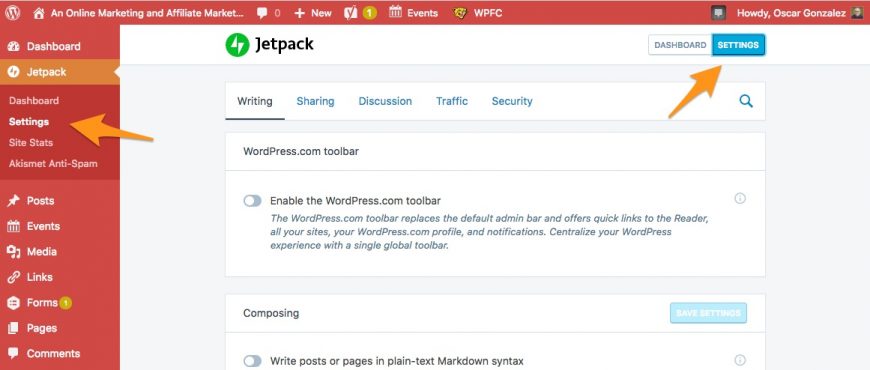
From there, head over to the Discussion link at the top. (see screenshot below).
You can scroll down from there and you'll see the Subscriptions section. I highlighted that in the screenshot below.
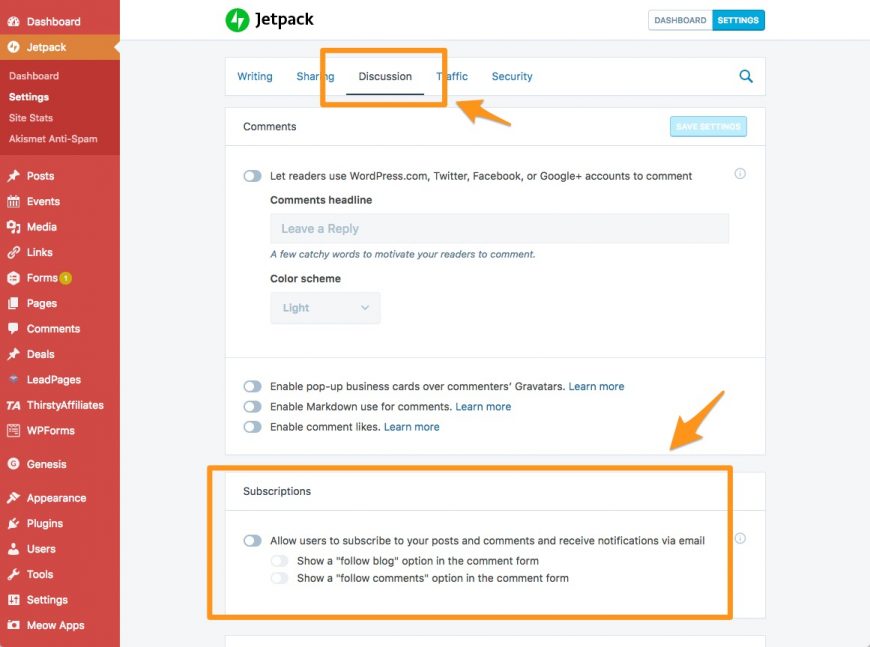
When you use this feature, WordPress.com users can easily subscribe to your blog. Also if they leave a comment and want to, they can subscribe to future comments in that article.
Once this is activated, you can use a widget to add the subscription widget to your sidebar, so visitors coming to your blog will be inclined to put their name and email and subscribe.
Sounds fantastic doesn't?
It isn't.
Here's the problem with this service for you as a blogger trying to make money.
You don't have control of what or when stuff goes to those people that subscribe to your blog using this service.
For example, WordPress.com will automatically send an email to everyone that subscribed immediately after you publish your blog post.
The email is very generic and the text will be just an excerpt from your blog post and it will have a link back to your article.
This is a problem because you don't have control over when the email goes out to announce your blog post. You also don't get to define what text goes out in that email.
If you publish your blog post at 9:00 pm but you want to email your subscribers at 9:00 am the next day, forget about it. You can't do it.
This is a problem because if you press publish to your article, walk away for a few minutes to get a good cup of coffee, but when you return you re-read that article just to realize you were not supposed to publish it yet.
Maybe it was the wrong article, or maybe it needed a little more work. You immediately unpublish it and get to back to work.
You think all is going to be okay. Right? I mean, it's only been two or three minutes.
WRONG!
That article already was sent to your subscribers and the few subscribers that decide to open that boring email, then by the grace of God, decide to click on the link will find that your blog post doesn't even exist because you had to unpublish it. Or it's incomplete.
How embarrassing!
But besides getting our egos bruised a little bit, the bigger problem with that last scenario is that the people that clicked through may just end up unsubscribing because you sent a broken link.
But you didn't even send the link! Right? You just walked away to get some coffee after all that work you did.
It was WordPress.com that sent it. And this is when you realize you wish you could control the timing and send it only when you're ready.
But you can't.
There are more problems with this subscription system though.
For the subscriber, it is very tedious and the user experience isn't great. They have to click and confirm too many times.
If the subscriber isn't logged in to their WordPress.com account but they decide to subscribe to your blog with the same email that they use for WordPress.com then they will be asked to log in.
That can turn people off that don't want to take that step right now or are unable to for whatever reason.
But that double-confirmation is killer, it's killing your relationship with your readers. I recently logged into my WordPress.com to look at my own subscriptions and see if I even remember seeing these recently.
I didn't recognize any of my subscriptions, which means that I'm not getting notified correctly. But that wasn't the most surprising thing.
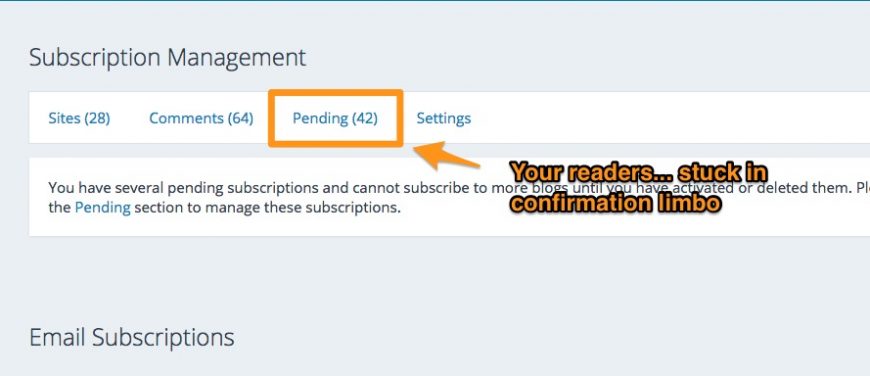
This was the most surprising part, I had subscriptions pending confirmation from years ago. I had a total of 42 pending confirmations.
I'm sure I'm not the only one with this same issue so that means that people that wanted to subscribe to you will never receive your updates because they never confirmed their subscription.
But It's All About the Control
There's one more problem with this service besides not being able to control the timing.
You don't have the people's email addresses, so if you wanted to send them a special announcement, or a message that you aren't going to post publicly, you really can't do it easily.
You could export the subscribers and use that list to email them manually or try to import them into Aweber, or whatever email list service you have or want to use.
If you are already stuck in this situation, that may be the only way to get out of it, but now you can rectify this problem and get a proper email list sign-up box so your readers can really subscribe to you.
So how do you fix this problem?
Step 1. Sign up for a free trial account with Aweber here.
Step 2. Create a list in Aweber for your blog subscribers, create a form for this list.
Step 3. Install the form on your blog with a text widget or the new HTML widget.
Step 4. Remove the old WordPress.com/Jetpack subscription widget.
Step 5. Turn off the subscription service in the Jetpack dashboard.
You will have a little more responsibility this way, and it is a little bit more work, but you will also gain so much more in terms of control, messaging and the ability to nurture the relationship with your readers as best as you see fit.
In Conclusion
As you set up your blog for business or start a blog for business, this is one of the little details that you don't really know until you find out the problems that come with it.
Using the built-in subscription system seems easy, it takes 10 seconds to set it up and you think all is well. But it isn't.
For reasons I talked about in a previous blog post, (see: Gripes with Jetpack and removing Akismet) I recommend you avoid using Jetpack altogether, establish a proper email list and use that to build the relationship with your readers.